Website 101: How do you go about updating your church website?
Redesigning a website is no small task. There is a lot of information to gather, hundreds of decisions to make along the way, and many hours required to plan, design, build and launch a successful project.
The job may seem daunting at times, but as the “new front door” of your church, your home on the web must get the attention it deserves. And as noted in Part 1 of this series, now is the time to consider updating your online presence as we move toward re-opening public spaces.
Whether you’re working with a website design agency, a freelancer or a team of volunteers from within your church, keep your project committee small (3-5 people), make sure you have input from key decision makers from the start and try to have a single point person for designers and developers to work with.
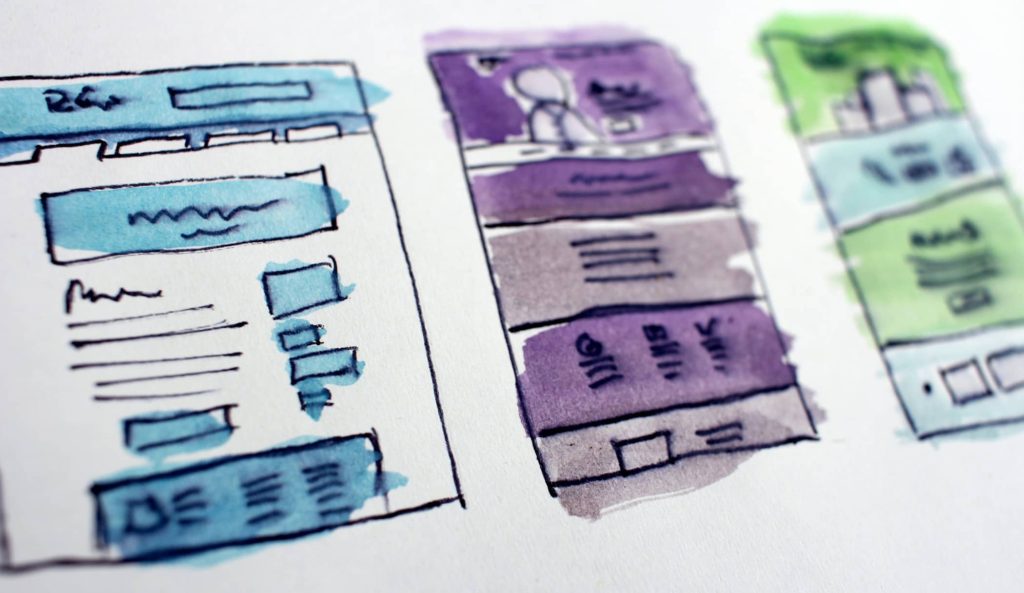
Process: How do you get started?
As with most any type of design project, a website redesign should begin with conversation. There is a lot to think about—and even more to do—once you get started.
Here are a few of the questions often used by professional designers at the start of a website project:
- List 3-5 main goals for your new website. (Examples: Drive traffic to contact the church, convert site visitors to church visitors, explain ministry offerings, promote events, etc.)
- Define 3-5 key audiences the new website must reach. Include as much information as you can about the demographics and expected behavior of each group as they interact with the new website. For example, a key audience of young families might be expected to search out information on children’s ministry programming over other types of content.
- Provide a short description of your brand using language that describes the “personality” of the brand.
- Are there clear colors, styles of illustrations, graphics, functionality or anything else you absolutely need to avoid because of history or the specifics of your audience?
- List the URLs of as many of your “competitor’s” websites as possible. How are you different from your main competitors?
- List the URLs of any and all inspiration websites you can think of. Provide examples from other churches and from any other sites in other industries you feel have qualities you’d like to see in your new site.
- Describe any unique functionality or how you’d like particular features to work on your new site. Are there external systems the new site needs to integrate with, such as a church database or email newsletter platform?
The answers to these questions should help guide all the decisions that will be made along the way related to words, images, organization and design elements that will come together to comprise the new site.
Start with UX Design …
User Experience Design (often referred to as UX Design), as the name suggests, is the practice of thinking through expected and desired user behavior and organizing a website and its pages in a way that will meet the visitor’s needs most effectively. UX Design includes creating a “site map” of pages, as well as planning what will go on each page from top to bottom.
Plan a site menu structure that uses plain language and is organized with the new visitor in mind. You may have developed some catchy language for your ministry priorities or individual ministry areas, but often these terms don’t make strong navigational items for those who don’t already know what they mean.
A good rule of thumb for your top level menu is to have 7 (+/-2) items that can house most of the other pages required to fill out the site. Some common examples include: Welcome, Ministries, About Us, Events, News, Contact, Giving.
Once you have a complete and organized list of what will go where, you can start to think about the individual pages of your new site.
- Home Page: The most important page on your site, it’s a good idea to start with broad messaging for new visitors, use pictures wherever possible, sprinkle in brand messaging and funnel down to specific promos for things like events, sermon series or news.
- Landing Pages: Are there certain pages on the site that deserve extra hierarchical and/or design attention? Significant design energy will go into the Home Page, but often there’s a second tier of important pages that also require strong design. Examples of Landing Pages might include: I’m New, Events, Sermons or a Ministries page that provides a simple overview of your key offerings and links out to specific pages.
- Standard Pages: Can you create a template that would serve most other page needs? Because church websites often require a higher page count to ensure each group or ministry is represented, you will save significant time and energy if you can plan a single page template with the components required to cover the bulk of the sites third tier pages.
Before you start the Visual Design process, your team should already have a clear vision for how these key page types will take shape, and how a visitor will move through the site.
Visual Design should flow from brand identity.
The UX Design plan, coupled with details about your brand identity, will be the jumping off points to move into this next stage. Visual Design should bring together color, type styles, photos, icons and other graphic elements and result in a website that “feels” like your church.
- The website is a digital extension of your church, and therefore should always flow from the brand identity.
- Use real photography of real people to give an accurate sense of what your church community is like.
- The visual hierarchy of every page should follow your content hierarchy. Bigger, bolder, simpler things go at the top, working downward to more specific, longer form content as needed.
- White space, simplicity and large text are your friends. These design qualities will keep things uncluttered, improve accessibility for users with special needs and keep the new visitor from feeling overwhelmed.
It’s important to visitors as they navigate your site to lean on visual cues that feel familiar. Avoid the temptation to break the mold and be overly creative with placement of key elements from page to page. Certain pages will vary in obvious ways, but visitors should always feel like they’re still within your website.
Why does mobile responsive design matter?
With the proliferation of mobile devices, it’s absolutely critical to make sure your website is mobile responsive. In other words, the display of the website should adjust based on the pixel width of the screen upon which it’s being viewed. According to an article from Sweor called, “27 Eye-Opening Statistics About User Experience, Website First Impressions, and Website Design That You Should Be Taking Very Seriously”:
- 57% of internet users say they won’t recommend a business with a poorly designed website on mobile.
- 85% of adults think that a company’s website when viewed on a mobile device should be as good or better than its desktop website.
Your designer should provide you with layouts for larger desktop monitors, as well as specifically-designed versions of pages for tablets and mobile phones. Often the elements of each page will stack on top of one another, some desktop design elements may be hidden for mobile devices and your site’s menu should feature a mobile-friendly design.
Content and SEO go hand in hand.
Most church website projects will have many stakeholders contributing ideas for what should go on the various pages of the site. In order to maintain a consistent brand voice, and to capitalize on Search Engine Optimization (SEO), there should be one team member aggregating and editing the words for your website.
Here are a few important things to keep in mind:
- Use welcoming and inviting language, not insider speak, to ensure your messaging resonates with new visitors.
- Most internal pages of the website should aim to have 500-750 words on the page. Too much or too little could result in dings against search rankings.
- Determine a key word or phrase for each page, and try to make sure that word appears in the meta description (the snippet shown in search results), first headline and several times throughout body copy on the page.
- Consider using tabs or other methods of organizing less important content for pages that need to house a lot of details.
- Based on your UX Design plan, provide a framework to ministry leaders or staff members submitting content. This helps them tailor their content, along with word counts, and standardizes information delivery from page to page.
You can certainly take SEO further using add-on tools, plugins and tactics to improve your organic search results, but the best starting point for most churches is to remember these basics when drafting content for your pages. Google and other search engines mainly want to know that you’re the “expert” on your specific content. Writing with SEO in mind by having the right amount of content on each page and using keywords enough, but not too much, should result in strong SEO over time. Having strong SEO means that when people search for “church in Warroad, MN” or “youth ministry in Grand Forks” your church will rise to the top of their search results list.
What Content Management System (CMS) is best?
There are myriad options for platforms on which to build a website and almost as many opinions about which CMS is best. The “right answer” to this question is probably a combination of your church’s needs for functionality, your developer’s preferences and your comfortability with the administrative interface for updating the new site.
- Avoid using proprietary CMS options offered by some software developers. These lesser-known platforms don’t have the benefit of open-source development, have less user-friendly interfaces and sometimes result in clients needing to pay for simple changes.
- WordPress is a great option for stand-alone or self-hosted sites with a large enough budget to customize the CMS and front-end design. An experienced design team can do just about anything using WordPress as the underlying platform, without the restrictions of some of the more common hosted platforms below.
- SquareSpace and Wix are good options for simpler projects that don’t require a lot of developer customization. Both platforms offer templates and easy to use page builders for putting together a site without much code knowledge.
With strong design and content, your website has the potential to convey a lot about your brand identity, give new visitors a glimpse into what your church is like, serve your members and attendees with the most up to date info and become the hub for other marketing and communications efforts.
This article is the second in a two-part series on church websites. To read part one, click here.
Also, be sure to check out our two-part series on branding at the links below:
- Brand 101: 2021 presents opportunity to evaluate brand identity as every church ‘relaunches’
- Brand 101: How do you go about evaluating and updating your brand identity?
By Bryan Malley, NWC Director of Communications